| COOPWARE | © Coopware 2025 |
||||||||||||||||||||||||||||||
Contens |
|
| Status | Feature |
 |
Copy, rename or delete files and folders |
 |
Copy/Paste files or folders from Clipboard |
 |
Create "New Folder" or "New File.txt" in current directory |
 |
"Send to" Menu (from personal "Send to") |
 |
Read directory size (independent worker thread) and click in pie chart to drill down ... |
 |
Preview for image files (CTRL + I) |
 |
Search files (do not use wildcards) Search files with content (e.g. .ini {test}
will find all *.ini files in current path with the phrase
test) |
 |
View File and Folder Properties ( %TEMP%\WEeplorer.htm) |
 |
Show and set file attributes via toolbar checkboxes (A, H, R, S)C ... compressed file, P ... sparse file |
 |
Set .jpg, .png as Background Image (Wallpaper) |
 |
Fast Image List for Network drives in ListView (View/Settings) |
 |
Start with Start Path and an option to read directory size (View/Settings) |
 |
Use Micro Edit for .ini,.log,.txt Files smaller than 10 MB |
 |
Configure WExplorer via View/Settings: |
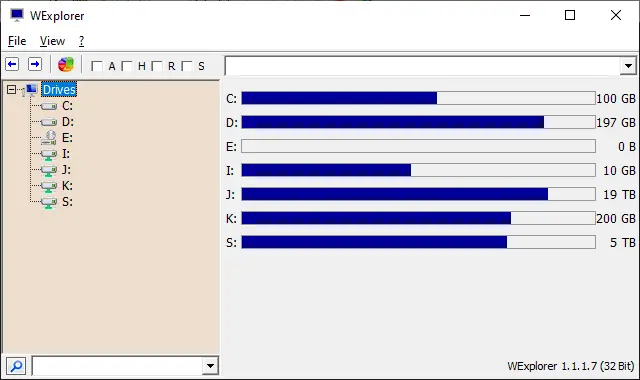
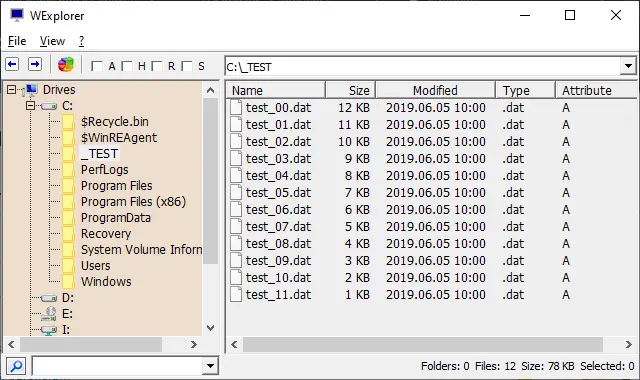
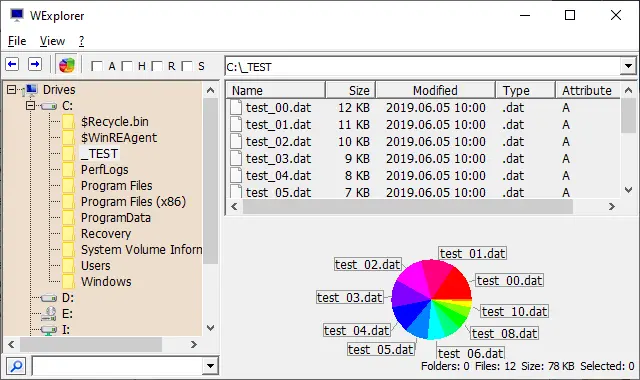
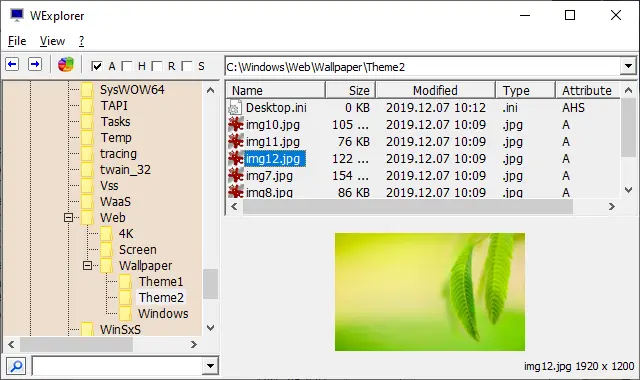
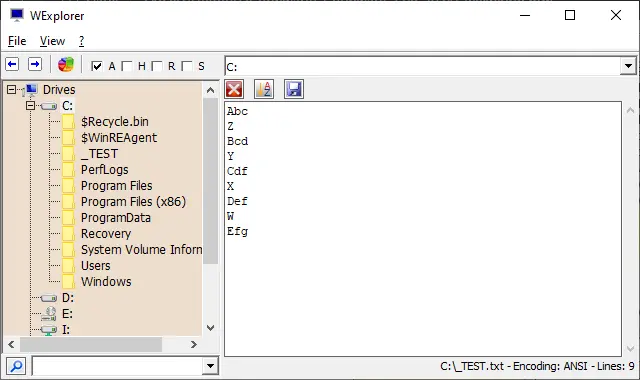
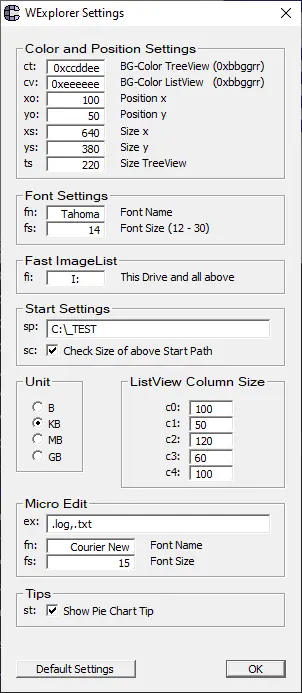
WExplorer Version 1.1.2.1 (x64)
wexplorer.exe
Configuration
[HKEY_CURRENT_USER\SOFTWARE\Coopware\WExplorer] "c0"=dword:000000c8 // Size column 0 "c1"=dword:00000064 // Size column 1 "c2"=dword:00000096 // Size column 2 "c3"=dword:00000032 // Size column 3 "c4"=dword:00000064 // Size column 4 "cp"=dword:00ccddee // PieChart color palette (0,1,2) "ct"=dword:00ccddee // TreeView background color (0xbbggrr) "cv"=dword:00eeeeee // ListView background color (0xbbggrr) "en"="Courier New" // Micro Edit fontname "es"=dword:00000010 // Micro Edit fontsize "ex"=".ini,.log,.txt" // Micro Edit extensions to use "fx"=dword:2048 // Micro Edit maximum file size [KB] "fi"="I:" // Fast ImageList drive "fn"="Courier New" // General fontname "fs"=dword:0000000f // General fontsize "sc"=dword:00000001 // Scan Start Path "sp"="%TEMP%" // Start Path Example "st"=dword:00000001 // Show Pie Chart Tip "su"=dword:00000001 // Size Unit 0=B, 1=KB, 2=MB, 3=GB "ts"=dword:000000dc // Size TreeView "xo"=dword:00000140 // Position x "yo"=dword:000000b4 // Position y "xs"=dword:00000500 // Size x "ys"=dword:000002d0 // Size y [HKEY_CURRENT_USER\SOFTWARE\Coopware\WExplorer\Colors0] "cr00"=dword:00ffffff // Schema 0 Color 0 pie chart "cr01"=dword:00eeeeee // Schema 0 Color 1 pie chart "cr02"=dword:00dddddd // Schema 0 Color 2 pie chart ... [HKEY_CURRENT_USER\SOFTWARE\Coopware\WExplorer\Colors1] "cr00"=dword:0000ffff // Schema 1 Color 0 pie chart "cr01"=dword:0000ccff // Schema 1 Color 1 pie chart "cr02"=dword:000099ff // Schema 1 Color 2 pie chart ... [HKEY_CURRENT_USER\SOFTWARE\Coopware\WExplorer\Colors2] "cr00"=dword:000000ff // Schema 2 Color 0 pie chart "cr01"=dword:008000ff // Schema 2 Color 1 pie chart "cr02"=dword:00ff00ff // Schema 2 Color 2 pie chart ...
WExplorer Demo Video

